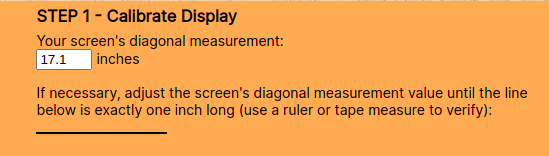x
Help/Info
Toolbar
 Paint Bucket: when selected, click an area in the image to fill it (adds the filled area to the total area calculation). You may also click + drag to fill areas as your cursor
moves into them. If you are trying to find the area of a section that has a lot of intersecting lines, the outline tool is probably a better option, in that case, as the intersecting lines will result in some area loss in the calculation since
only the areas that are filled in will be added to the calculation.
Paint Bucket: when selected, click an area in the image to fill it (adds the filled area to the total area calculation). You may also click + drag to fill areas as your cursor
moves into them. If you are trying to find the area of a section that has a lot of intersecting lines, the outline tool is probably a better option, in that case, as the intersecting lines will result in some area loss in the calculation since
only the areas that are filled in will be added to the calculation.
 Outline: when selected, click to draw points around an area in the image. To complete the area outline, hold the SHIFT key and press the left-click on your mouse. The area will
be filled and added to the total area calculation. Once you have started selecting points, press the ESCAPE key - or click the Outline toolbar icon a second time - to cancel the current selections. There is currently an issue with the outline
tool and zooming; it currently only displays the trailing line correctly at 100% zoom.
Outline: when selected, click to draw points around an area in the image. To complete the area outline, hold the SHIFT key and press the left-click on your mouse. The area will
be filled and added to the total area calculation. Once you have started selecting points, press the ESCAPE key - or click the Outline toolbar icon a second time - to cancel the current selections. There is currently an issue with the outline
tool and zooming; it currently only displays the trailing line correctly at 100% zoom.
 Eraser: when selected, click a filled area to clear it (removes the filled area from the total area calculation). For areas filled with the paint bucket tool, you may also click +
drag to clear areas as your cursor moves into them. If you would like to clear the entire canvas, or restart, simply hold the SHIFT key and click on the eraser icon to clear all filled areas on the current page.
Eraser: when selected, click a filled area to clear it (removes the filled area from the total area calculation). For areas filled with the paint bucket tool, you may also click +
drag to clear areas as your cursor moves into them. If you would like to clear the entire canvas, or restart, simply hold the SHIFT key and click on the eraser icon to clear all filled areas on the current page.
 Zoom In: zooms in by 20%
Zoom In: zooms in by 20%
 Zoom Out: zooms out by 20%
Zoom Out: zooms out by 20%
Other Controls
Panning/Scrolling: Right click and drag to pan/scroll. You may also use default scrolling actions (ie. vertical scroll: scroll wheel up/down; horizontal scroll: shift + scroll wheen up/down)
Zooming: ctrl + scroll to zoom in/out. You may also use the zoom in/out toolbar buttons
Issues?
If something isn't working quite right, or you'd like to suggest improvements, send an email to jotham@easyareacalculator.com


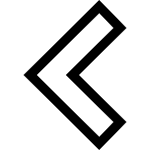
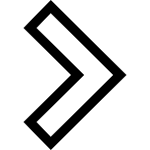








 Paint Bucket: when selected, click an area in the image to fill it (adds the filled area to the total area calculation). You may also click + drag to fill areas as your cursor
moves into them. If you are trying to find the area of a section that has a lot of intersecting lines, the outline tool is probably a better option, in that case, as the intersecting lines will result in some area loss in the calculation since
only the areas that are filled in will be added to the calculation.
Paint Bucket: when selected, click an area in the image to fill it (adds the filled area to the total area calculation). You may also click + drag to fill areas as your cursor
moves into them. If you are trying to find the area of a section that has a lot of intersecting lines, the outline tool is probably a better option, in that case, as the intersecting lines will result in some area loss in the calculation since
only the areas that are filled in will be added to the calculation.